It tells me it is not compatible with my phone. Is it on fdroid? Can I sideload it from somewhere? I have a OnePlus 12 phone and it is running Android 15
Google’s bullshit strikes again! All apps must be built for Android 13 or they are removed from Play Store, apparently because Google could not do the Android security correctly for the first 12 versions. Now they can emulate Linux on Android, but cannot emulate an older version of Android on Android. And I last updated my app in 2021, during Android 11 era.
Ok, the app doesn’t have any place to enter those commands. It opens up this msdos like blue terminal and it’s stuck there. I can’t type anything. And the keyboard shows when I press the back button on the phone. I can’t exit the app,I can only exit with the home button
You need to enter these commands in the Linux terminal app, not in the X server app. Once the two apps connect, it should be possible to launch another terminal inside the X server.
Go to your phone Settings > About Phone and tap “Build number” seven times. You will receive notification that your phone now has developer options enabled.
Settings > System > Developer Options > Linux development environment. On that page, tap the On/Off slider.
You will find an icon for the new Terminal app on your home screen. It’s going to download 500 MB of data when you open it.
Long-press the Terminal app icon, tap Info > Mobile data, and enable Unrestricted data usage.
Now you can download more packages inside your Linux virtual machine using apt-get command, as described in my previous post.
Could be. I don’t like the pixels. And I don’t like OnePlus either. Phones are like TV remotes now. So narrow and watching videos on them sucks. Going back to my Samsung ultra line up next year.
I’d just like to interject for a moment. What you’re refering to as Linux, is not in fact, GNU/Linux, or as I’ve recently taken to calling it, GNU plus Linux. Linux is not an operating system unto itself, but rather another free component of a fully functioning GNU system made useful by the GNU corelibs, shell utilities and vital system components comprising a full OS as defined by POSIX.
Many computer users run a modified version of the GNU system every day, without realizing it. Through a peculiar turn of events, the version of GNU which is widely used today is often called Linux, and many of its users are not aware that it is basically the GNU system, developed by the GNU Project.
There really is a Linux, and these people are using it, but it is just a part of the system they use. Linux is the kernel: the program in the system that allocates the machine’s resources to the other programs that you run. The kernel is an essential part of an operating system, but useless by itself; it can only function in the context of a complete operating system. Linux is normally used in combination with the GNU operating system: the whole system is basically GNU with Linux added, or GNU/Linux. All the so-called Linux distributions are really distributions of GNU/Linux!
It tells me it is not compatible with my phone. Is it on fdroid? Can I sideload it from somewhere? I have a OnePlus 12 phone and it is running Android 15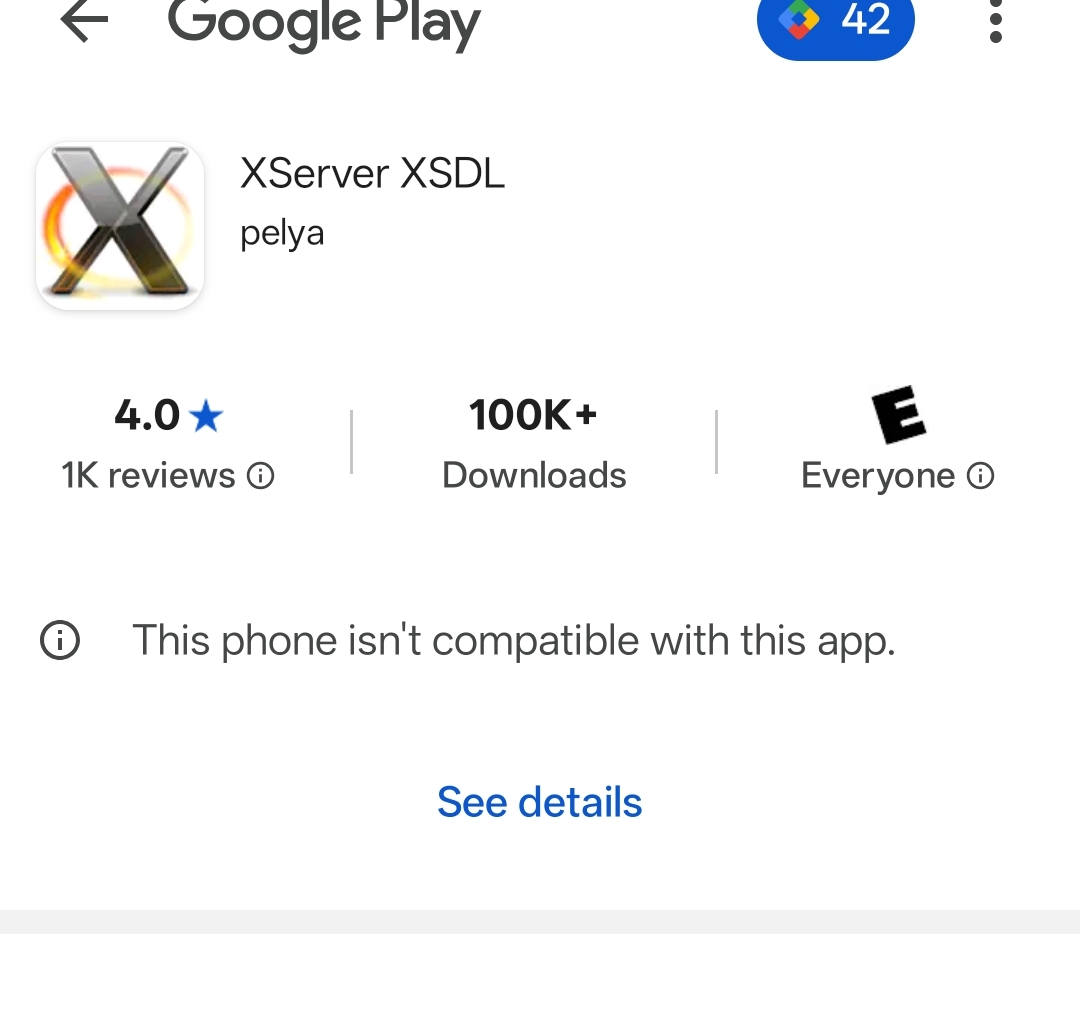
Google’s bullshit strikes again! All apps must be built for Android 13 or they are removed from Play Store, apparently because Google could not do the Android security correctly for the first 12 versions. Now they can emulate Linux on Android, but cannot emulate an older version of Android on Android. And I last updated my app in 2021, during Android 11 era.
Here’s the link to sideload the app:
https://sourceforge.net/projects/libsdl-android/files/apk/XServer-XSDL/XServer-XSDL-1.20.51.apk/download
I’ll try to update it on Play Store tomorrow, if my crusty build scrips will work with the new Android SDK.
Ok, the app doesn’t have any place to enter those commands. It opens up this msdos like blue terminal and it’s stuck there. I can’t type anything. And the keyboard shows when I press the back button on the phone. I can’t exit the app,I can only exit with the home button
You need to enter these commands in the Linux terminal app, not in the X server app. Once the two apps connect, it should be possible to launch another terminal inside the X server.
Go to your phone Settings > About Phone and tap “Build number” seven times. You will receive notification that your phone now has developer options enabled.
Settings > System > Developer Options > Linux development environment. On that page, tap the On/Off slider.
You will find an icon for the new Terminal app on your home screen. It’s going to download 500 MB of data when you open it.
Long-press the Terminal app icon, tap Info > Mobile data, and enable Unrestricted data usage.
Now you can download more packages inside your Linux virtual machine using
apt-getcommand, as described in my previous post.I’m pretty sure this is all in android 16 beta, which I don’t have. My dev options don’t include that Linux development environment option.
It’s supposed to be available on Android 15, but only on ‘select devices’, so probably only on Pixel.
Thanks for trying it.
Could be. I don’t like the pixels. And I don’t like OnePlus either. Phones are like TV remotes now. So narrow and watching videos on them sucks. Going back to my Samsung ultra line up next year.
deleted by creator
Yup, Android is Linux, but you can’t run desktop apps on it like Gimp or LibreOffice or VS Code, that’s what Linux terminal is capable of.
I’d just like to interject for a moment. What you’re refering to as Linux, is not in fact, GNU/Linux, or as I’ve recently taken to calling it, GNU plus Linux. Linux is not an operating system unto itself, but rather another free component of a fully functioning GNU system made useful by the GNU corelibs, shell utilities and vital system components comprising a full OS as defined by POSIX.
Many computer users run a modified version of the GNU system every day, without realizing it. Through a peculiar turn of events, the version of GNU which is widely used today is often called Linux, and many of its users are not aware that it is basically the GNU system, developed by the GNU Project.
There really is a Linux, and these people are using it, but it is just a part of the system they use. Linux is the kernel: the program in the system that allocates the machine’s resources to the other programs that you run. The kernel is an essential part of an operating system, but useless by itself; it can only function in the context of a complete operating system. Linux is normally used in combination with the GNU operating system: the whole system is basically GNU with Linux added, or GNU/Linux. All the so-called Linux distributions are really distributions of GNU/Linux!