PROFESSOR HELPER HERE! READY TO HELP!
- 0 Posts
- 10 Comments
TLDR, scroll down to the script. Make a .sh file, allow it to run as a program, set it as your default program to open whatever filetype
Navigate to the appropriate/your favorite folder to store portable applications. Make the below script as a new file called WhateverYouWant.sh
Fellow newbies, the .sh is important.
Then set this .sh file’s permissions to allow executing this file as a Program; may differ by distro.# Script to set a windows application (that runs through WINE) as the default to open PDF files:# PURPOSE: To convert Linux-style filename to Windows-style
# to pass as an argument to wine when starting PDF XChange Viewer
Filename="z:"${1//\//\\}# Assuming you use the default installation folder for PDF
# XChange Viewer in Wine
App='eval wine "C:\Program Files\Filepath\To\Your\PDFXEdit.exe" "'$Filename'"'
$App# Adapted originally from:
# Archive.org'd at: \https://web.archive.org/web/20160918205551/http://sodeve.net/2007/12/foxit-reader-on-ubuntu-linux-through-wine/
# Additional credit in 2024:
https://web.archive.org/web/20150213210206/http://crunchbang.org/forums/viewtopic.php?pid=173574#p173574
https://web.archive.org/web/20150213210203/http://www.fsavard.com/flow/2009/03/pdf-annotation-under-linux-with-wine-and-pdf-xchange-viewer/You can also check the appropriate windows-formatted filepath with Winetricks, using its built in windows File Explorer, finding your .exe, and copying the path starting from "C:".
[Edit: the default install folder in the script would normally be C:\Program Files, my bad. I downloaded the portable version and shoved it wherever, so my filepath looks like “C:\users\Froggy\Documents\PDFXchange test01\PDFXEdit.exe”]Mint Cinnamon 21:
- right click your shell script file, Properties > Permissions > check on “Allow executing file as program”.
- Then find a PDF file (or whatever filetype), right click, Open With > ‘Other Application…’ > browse for this .sh file you just made.
- After selecting this .sh file, be sure to select “Set as default” before clicking OK.
I could not tell you for the life of me why this didn’t work with a .desktop file on Mint 21.
I spent the past few hours down the wrong rabbit holes with .desktop and exec=wine ‘filepaths’ and just about died of asphyxiation from absolutely nothing happening. I’ve been wanting to do the same thing too for a while, but decided that right before bedtime was the perfect time to look it up.
[Edit: I figured out spacing in the script. Also moved the Mint specific instructions down the comment for flow clarity]

 2·3 months ago
2·3 months agoWhat’s a PPA, and, if it’s alright to ask, which things did you need to downgrade or remove before upgrading mint?
I’m still on mint cinnamon 21, saving up for a beefier drive to back up to before I would upgrade.

 1·5 months ago
1·5 months agoGood idea. 1.2x speed is how I save time on videos I expect to be long

 1·5 months ago
1·5 months agoZotify?

 2·5 months ago
2·5 months agoI just bought the book off Nostarchpress last month
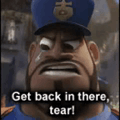

 1·6 months ago
1·6 months agoSeconding Linux Mint!
I came to linux because I was building a new pc at the time win11 came out, and I saw how much more like apple it looked.
I wasn’t afraid to try linux because I’d already done some easy mods to my steam deck (decky and retropi). Using the steam deck’s computer desktop was almost like using older windows to me; I appreciated that.
Downloading programs was like android to me; using the system’s app store, or sideload an app or a second app store, or follow the dev’s readme.txt. Easy, fun, free, ad-free.
I downloaded different linux distributions to a bunch of spare thumb drives and tried them one at a time. I figured, the moment I had a problem that lasted more than an hour with one distro, I’d move on to the next. If I couldn’t hack it past four tries, I’m going back to windows 10.
Linux Mint was the second attempt, and it’s pretty intuitive to use, imo. It feels like the ease of using android, but with a desktop and my beloved windows-style taskbar.

 3·7 months ago
3·7 months agoI read your comment before I could open the link, and now that I’d read a little past the chat-format part into chapter two, this spawn definitely smells of AI spunk. My nagging feeling reading it was - Iiiii’m pretty sure this author’s never tried to teach before.
First giveaway for me was the sudden change in artstyles for the “projected slides”. Also, for the first cat pic, why tf is there a bending-protected cord dangling from a wall switch? Tf?
So many adjectives used too, I bet, to give that futuristic feel, but overused, unnecessary. What the fuck is clear carbon fiber? No really, is that even real? And why do you need to describe people’s desks or seats that way, when it would’ve been more effective to make a picture of the classroom than to detract from the learning material with a mystery virus that took out the professor just to needlessly bring in a sub? Was there going to be some plot twist? Is there a story?
And who tf thought that starting with binary was a great idea to introduce kids to computers/programming? Who tf thinks they’d convince someone who knows nothing about computers that binary is cool or even immediately useful?
I scrolled further and saw Darth Vader fighting Luke Skywalker. End rant, or else AI will give me cancer.
Scam author is trying to scam people with AI generated book.

 6·7 months ago
6·7 months agoI bought a brother printer model J1010DW because it’s brother, right? Also it was the cheapest brother printer in stock locally around the time I was sick & tired of detouring to the print shop.
The color cartridges still have tons of ink swashing in them, but the printer won’t even print in b&w because it detects the other cartridges as empty. So I try the tape-over-the-ink-window method, and my printer says, HMM, I GUESS THERE’S INK NOW, BUT THESE MUST NOT BE BROTHER PRINTER CARTRIDGES, HURR DURR, and makes itself an overweight scanner.
What’s Lora?