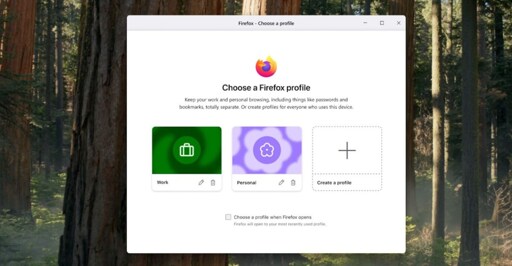Impressive that theyre finally adding a feature that ive already been using. Makes you wonder how they do that
A feature that has been present for 20 years, but never exposed in the interface. Truly magical.
Quite. It’s how I’ve been watching YouTube ad-free for ages.
Feels super strange to read this. They had profiles for what, decades now? It just required a simple command line flag.
I mean, this is better, but… Yeah.
This features great if you habe two people who use a device. I have it on the steamdeck in my lounge and its nice for people to be able to open Firefox and have all their accounts saved and their extensions
took em long enough.
This should have been a feature 10 years ago
It was.
It wasn’t. It was a hidden feature.
But it was a feature
Yes, and also no. Usually, I’d call something a feature if non tech savvy users can use it easily. If it’s hidden behind the command line, most users probably can’t use it. So, to me and colloquially, I wouldn’t call it a feature. Although I get the argument for it.
You can type in the search bar of the browser about:profiles to access it
Is a hidden feature still a feature?
I’ve been using this daily for many years. It’s behind a CLI flag, is that hidden ?
I find multi account containers to be the best workflow ergonomics when it comes to separating logins and sessions. I think having the same bookmarks, theme, etc. is actually nice. But I’m sure many really enjoy profile swapping.
profiles also allow different addons and addon configurations, default fonts, browser config, etc… it’s kinda like having a whole other user account or a whole other copy of the browser, rather than just cookie and storage isolation
Understood, which is why for my workflow, I prefer MAC. Still a good feature.
totally; and i think that’s very fair for the large majority of use-cases… most people don’t need different browser settings: they just need different local storage
It is a great feature and is the main reason I like Floorp (Firefox fork). But the UX does not look good, I think the way Floorp does is better:
https://docs.floorp.app/docs/features/how-to-use-workspaces/
That does not looks like the same feature at all.
Oh good, the current profile management is a little bit clunky. Having the option to launch random profiles wherever and whenever would be nice.
I this a reskin of about:profiles?
I thought it had had that for twenty years?
Yeah I don’t know why profiles itself are being mentioned as a new thing. What’s new is the more convenient interface for them
you don’t like about:profiles?
Show of Hands:
Who’s heard of “about:profiles”?
🦗🦗🦗
Next they’re gonna tell me they haven’t heard of about:processes either
about:config has all the fame…
Been using it for years.
Been using multi account containers [1] for a couple weeks, complete with per-tab-SSL vpns.
[1] https://addons.mozilla.org/en-US/firefox/addon/multi-account-containers/
Wait till you hear about:about
For some reason I read that in a Canadian accent in my head.
“aboot aboot”
🤯
I use them all the time, they’re great. I learned about it from another random Lemmy comment
I use it so much I have the tab pinned
I’ve been using it for years, too. I have it on my bookmarks bar, but this will certainly be better, I’d think.
I knew about the containers, which I’ve been using for a long time now. How is this different?
You can have a whole other instance of Firefox with different settings, extensions, themes, logins, bookmarks, history…
It’s really handy imo to have a school/work profile with relevant bookmarks, history, extensions and then have a separate personal profile for all my personal shizz. Not to mention not having my personal stuff pop up in my school/work profile to avoid embarrassing moments and not having work shit annoy me on my personal profile.
Ohhh ok yeah that makes sense. Now I’m thinking about if I want to use it… hmm
Profiles can have separate settings which is nice. I heavily use tab containers, but the site used for online grad school requires 3rd party cookies for any of the embedded content to work. So I have a separate school profile that has 3rd party cookies enabled.
I want to use it but I keep forgetting it exists. Something like this should just be accessible via button in the UI so no-one misses it
You can add -P to the shortcut to launch straight to the profile manager. Have to have no running instances when you do though.
I don’t find it or using the profile manager as convenient as what Chrome has
Just need it on mobile.
I think they are just making a ui to manage it natively.
firefox -p was also an UI. Not as fancy as this one.
Also
about:profilesif it’s already running
I tried it during covid when wfh started. I found it really annoying to switch between personal and work profiles. I prefer the chrome way of asking which profile each time I click the icon or having two separate icons.
Just add -P to Firefox launch flags once and then selected “prompt me everytime”. This also has been true for rlike 20 years.
Or just -P “profilename” to launch that profile directly from a shortcut.
You can have as many running simultaneously as you’d want.
it’s slightly different; before to have two profiles open at the same time you had to add no-remote and it was still quirky; now its much more streamlines and background links outside of firefox will open in whichever profile has focus.
I have two separate shortcuts, I just set it so that one shortcut opens one profile and the other the other profile.
I already use profiles in Firefox but this looks a much better interface for managing them.
uhhh, this has been a thing for a long time already. I don’t know whats new here. put about:profiles in your url bar for anyone uses a firefox based browser.
The UI was clearly not user friendly.
So… about:profiles is what then ‽‽
about:profiles always worked for me. And the profile manager. I don’t need a 3rd ui for switching profiles.
The new one is a much better experience. It works like profiles in chrome now. The old one is still there for you to use if you prefer.
It works like profiles in chrome now.
Is it gonna pop up obnoxiously every time you start the program?
Is it gonna demand that I create a new profile every time I sign in to Google?
Is it gonna pop up obnoxiously every time you start the program?
Your choice, there’s a checkbox to ask every time or not
Is it gonna demand that I create a new profile every time I sign in to Google?
I don’t recall anything like that, though I don’t recall that in Chrome either.
I think containers (that Firefox already has) are a much better way to handle this. Profiles, art least the way they are implemented on chrome, feels like a massive downgrade.
It depends on how much separation you need. If you want different bookmarks, history, or settings per, then I believe you need profiles to make that happen.
Ah, makes sense. I don’t mind sharing history and have never used bookmarks or customized any settings.
also different addons, and different configuration for addons etc
You can use containers all you want, just don’t create another profile and you’re golden.
This is what I do now, just trying to figure out why ff keeps spending time on profiles. Do they have any advantages over containers?
Different set of cookies, different set of preferences, bookmarks, history, etc. If you need to completely separate two instances, for example one for work and one for everything else, you can only do it with profiles
containers are for general browsing; profiles are for the whole browser
profiles allow you to have different addons installed, different configurations between addons in different profiles, different browser settings (eg a SOCKS proxy for work profile, or a different default search engine, default fonts, etc… or for technical users you can have a profile with experimental settings turned on)
For highly technical users containers are going to do everything we need.
For non technical users who need separation, profiles are a standard known framework.
My non technical spouse prefers profile to separate work and personal. She uses different themes for each profile so it is very obvious which is which.
Also one of the extensions she likes interferes with a work site she is required to use. She has that extension installed in the personal profile but not work profile.
because it’s useful for people who are not you