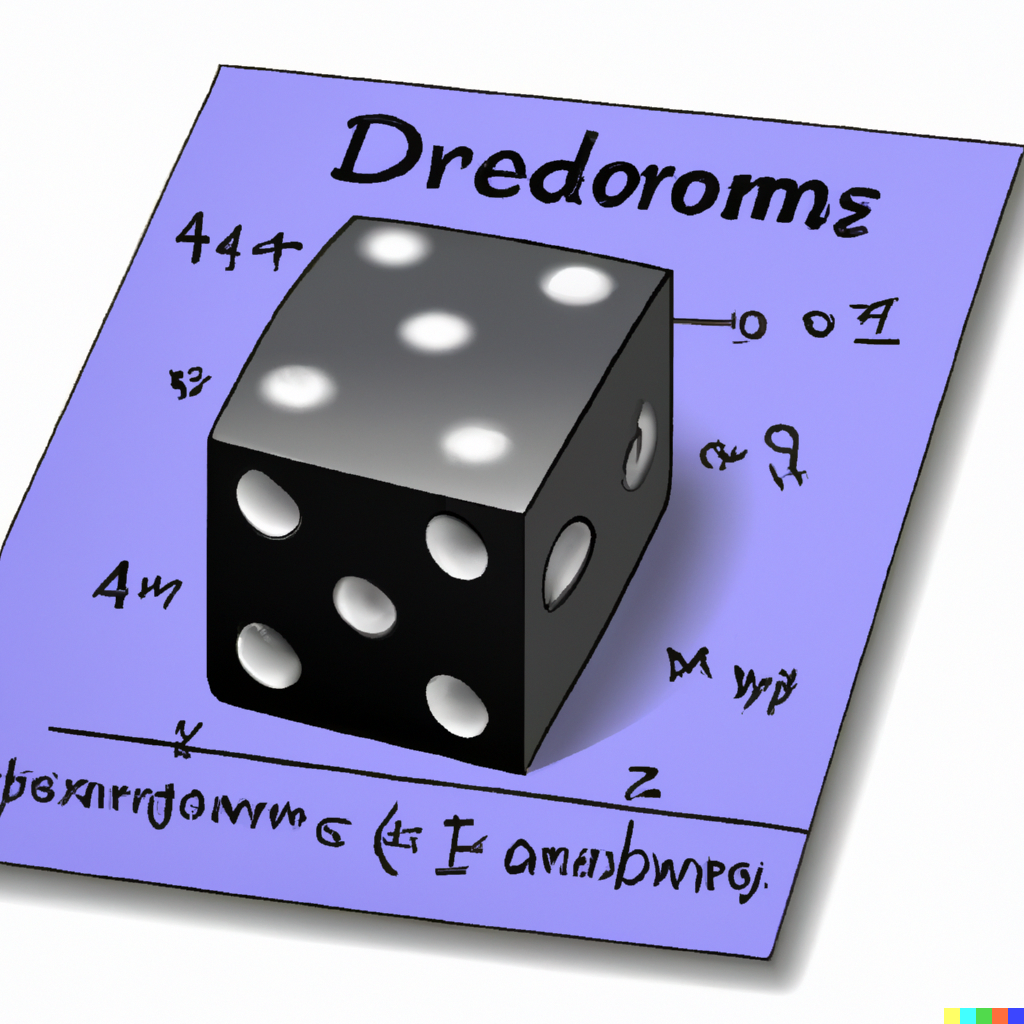Like the question above am I just an old man that’s not keeping up with the times or is terminator still a great terminal to use in 2025?
I just use konsole. It comes with plasma and is more than good enough for me.
Ditto, this and Yakuake, which is great at keeping it out of the way until I need it.
Same, it just works.
Yup, Konsole is good enough.
Yes, Team Konsole!
Konsole is great! Only complaint I have is its too complicated to change the text color scheme. But I’ll manage. Still beats everything else I’ve tried.
I must be older and even more out of touch than you are, as I only use the default Terminal that came with my distro and I had to do a search to check what were Ghostty and Terminator (I know about the movie, obviously, but I’m also old enough to have been watching it in theatre the year it was first released ;)
I’m like a generation younger than you at least and I’m on the default terminal and tmux train, so I’m saying you’re not out of touch.
Ghostty is the new kid, Terminator has been around since 2008 it seems. I don’t use it for 6 years now.
I’m an old man. I don’t get the appeal of a terminal with hardware acceleration and all that fancy stuff. I use what the distro/DE came with.
I am with you. xfce4-terminal in drop down mode is all I need!
Xfce4-terminal has the quake style drop down mode?
(rushes off to try it)
Exactly. You invoke it with
xfce4-terminal --drop-downIf you set that as a shortcut in xfce, the first call will start it and recurring calls will show the running instance.
Evidently I’m similarly old, but a lot of the TUI apps replacing old standards look better.
Whatever wezterm uses to render ligatures has made editing quite pleasant, it doesn’t eat random control characters either which I found insufferable in a few that ship with DEs. Its still miles better than the cart, YMMV depending on what you use it for.
I’d like to think there’s a difference between “keeping up with the times” and chasing whatever new thing gets advertised.
Unless you’re really into number chasing with benchmarks then just keep using whatever you like until something YOU find better comes along.
Also I’m GenZ and just use whatever comes with the DE, it’s not an old person thing shakes fist.
I chose Kitty cause of the name and I have never looked at anything else.
Another happy Kitty user here!
I use my terminal as an IDE. Kitty makes it (relatively) easy to write custom interactive applets (aka kittens) that open in new panes or communicate between panes. The ssh integration is also really useful: whenever I ssh into my remote work station my fish and helix config gets copied over.
Judging by the code (a mix of C, python, and go) and the fast release rate, the core maintainer seems to be an utter mad genius – which unfortunately is sometimes reflected in his notoriously abrasive communication style.
Only thing I’m lacking is persistent remote sessions. The maintainer is not quiet about his dislike of tmux and other multiplexers. It’s wildly inefficient to process every byte twice, he argues. Convincing but Kitty doesn’t currently offer an alternative for remote sessions, which is where I do most of my work. Wezterm has something for this in beta, but misses many of the niceties of Kitty. So I’m still using tmux for everything in Kitty, because it trips me up to have one way of working with panes locally and another way when working remotely.
I tried Ghostty, if only because the maintainer is an excellent communicator. I found it polished but simple. I couldn’t figure out how to page up the scrollback or search it. I couldn’t rename tab titles. The config format seemed under-documented. I’ll give it another go in a month or so.
I use yakuake (or guake if I still used gnome), I love having a consitent terminal slide down the screen every time I press a shortcut, especially if it’s supplememtary to what I’m doing in the graphical shell.
And I love the theming options such as transparency. I fell in love with Yakuake a loooong time ago and still love it ! Autohide on outside click and multiple tabbed terminals in the same super easy access window.
On my Mac, I use Retroterm because emulates Old CRT screens - with scan lines and ghosting and stuff .
Does nothing , crashes sometimes, but is Lots of fun if you’re the guy that remembers floppies.
theres a cool preset called “futuristic” on the linux version (cool retro term) -with a bit of tweaking you can make it look like a terminal from the alien franchise
Ooh didn’t know that…
(rushes off to try it)
A terminal is a terminal. If there is a feature you don’t know you need then you don’t need it. Run with whatever you have
If there is a feature you don’t know you need then you don’t need it.
That makes no sense. By that logic we would still be using horses since technically we don’t -need- cars. There are of course thing “you don’t know about” but would totally use if you were introduced to them.
I’m pretty sure someone thought
Man it would be nice if horses were faster
I’d say the same is true for terminal emulators.
It would be neat if I could use tabs
Or
I wish there were better ways to render things to the terminal
At the end of the day it’s a black box where you can type commands. If thats all you need than you need anything else.
Agreed. I feel like this is a prime case for the Fisherman’s Parable.
By that logic we would still be using horses since technically we don’t -need- cars.
Most of us would be using our feet and transit (and possibly bikes); both our households and our economies would be better off financially and bodily if car use was restricted to goods hauling and some few other uses (not to mention the environment). Mass motorism has turned out to be mostly a way to enrich the auto industry, not our societies, with North America as a warning to the rest of us. (See !fuckcars@lemmy.world for more.)
There are plenty of times where humanity has chased the latest fad without considering the costs & benefits properly. The amount of energy and hardware being blown away on LLMs are another example; same goes for creepto and NFTs.
That said, having a look around for various applications, including terminals, is generally good. If someone finds something that covers their needs but with lower costs, that’s good. And if they find something with a shiny new bell or whistle at exorbitant cost, eh, maybe think twice before choosing it.
I have never heard of terminator.
I switched from terminator to alacritty a while back. Moved to kitty a few months until a bug was fixed. I do try out new terminals occasionally, but nothing feels as nice as alacritty to me so i stay.
Eh, why would you? They’re fancy looking but if what you use works for you that’s about it.
Multiple GNOME terminals in one window!
Terminator was originally developed by Chris Jones in 2007 as a simple, 300-ish line python script. Since then, it has become The Robot Future of Terminals. Originally inspired by projects like quadkonsole and gnome-multi-term and more recently by projects like Iterm2, and Tilix, It lets you combine and recombine terminals to suit the style you like. If you live at the command-line, or are logged into 10 different remote machines at once, you should definitely try out Terminator.
terminator sounds great. never heard of it. i did try ghostty, but i can’t help myself opening xfce terminal. muscle memory.
Yeah it’s great I have a hot key super + Enter to open terminator so the mussle memory doesn’t change if I change terminals
Hmm you interested me
I’ve used GNOME Terminal since 2005.
I think gnome-console is the new default. At first, I was sceptical and stayed on gnome-terminal, but now gnome-console seems stable, fast and simple to replace it for me.
I have used other terminal emulators with different DEs, though.
Is there a reason to change? I use foot terminal, have also used Alacritty and Kitty previously.
What’s its advantages over Terminator? Does it have any?
GPU-accelerated, likely faster and less mem usage (Python vs Zig), and image rendering.